|
Nexland Pro 400 Internet Security Box / Router
Configuration
The configuration of the Pro400 consistes of an easy to use web interface...
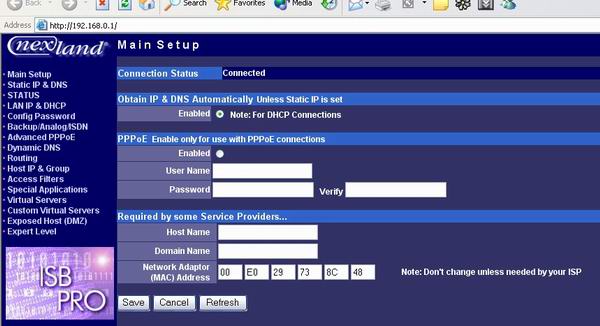
On the main setup page, you select between a DHCP connection (most cable modems),
or a PPPoE connection (most ASDL modems). There is also the ability to change
the computers WAN port MAC address, which is required by some Service Providers
in order to allocate DCHP based IP addresses.
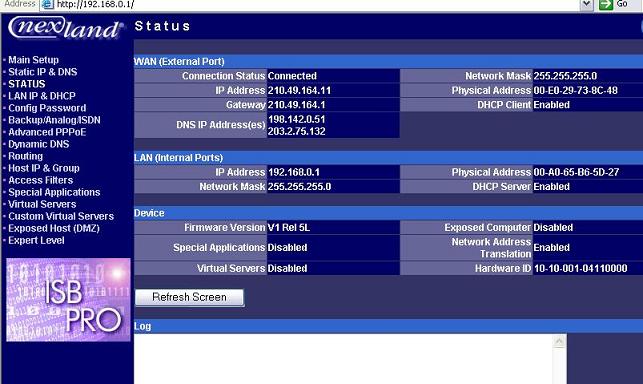
The status page provides useful diagnostic information, in the event that something were to go wrong. It shows whether the unit is connected to a WAN (your cable/ADSL modem), whether its internal DHCP server is running, and all the current gateway/DNS settings.
Once you have setup your details in the "Main Setup" section, click on over to the "STATUS" section, and if it reads "Connected" at the top, your done! Full step by step instructions on how to configure your router are available in the included manual, which also covers every possible problem to enable you to fix any problem that may arise.
<< Prev - Features || Next
- Practical Usage >>
| 
