|
Ricoh PCI-PCMCIA Adaptor
Installation
 
Physical installation of the card is extremely simple. Just remove the backplate
of your PCI slot, insert the card into the slot and viola, the installation
is complete. We can now proceed to turn on the PC, and let windows handle the
installation of the card.
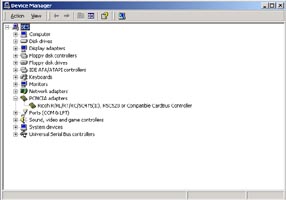
As we can see, windows automatically detects the adaptor and installs drivers
for it. The next step is to insert a PCMCIA card into the slot (yes, you
can do this while the PC is still turned on!). Just slide the card into
the slot, and it will secure itself nicely.

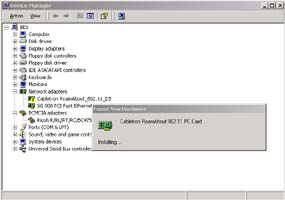 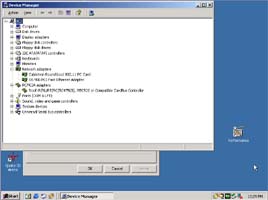
Once again, the term "Plug and Play" comes into play as windows automatically
detects the wireless adaptor, and proceeds to install the relevant drivers.
In the final image, we can see that the drivers have been installed, and the
new network icon is visible in the system tray (next to the clock). That's it!
You're done! That was easy wasn't it!
< < Previous - Specifications/Features
|| Next - Conclusion >>
| 
