|
The $17.61 intelly-I Mouse Project
So I quickly set about pulling the mofo apart ripping out any warranty stickers I could find on the way, honestly, who is gunna take a $10 mouse back to the supplier for a warranty replacement, when that is how much it would cost just for the fuel to drive there?!
Anyways, I pulled that thing apart because I figured, hell, this thing needs a service after that LAN at SileNceR's on the weekend anyway, and that's when I realised that this would be so darn easy. There's so much extra space in a mouse!

This is the dull thing before I started on it
(excuse the photos, but SileNceR's camera sucks :P )
After writing the short snippet on mouse servicing and restoration ;o) I set off on a diabolical plot to blooenize my mouse. The first part of the plan was logical, this baby had to have bright blue LEDs or none at all. Next, I would make mine so that changing LEDs would be relatively easy, so I grabbed one of my LED clips I had scabbed from a dying 386 once-apon-a-time (knew they'd come in handy) and threw that one into the mix.
All I had to work out now was where the power was on my mouse. Before I even thought about it I just grabbed a spare red LED I had lying around and pulled the mouse completely apart until only the circuit board (and cord attached to PS/2 port) remained in my hand. I then began probing all the points on the board where the cord from the PS/2 port came in, trying to get the LED to light up (yes, I had the computer turned on, seemed fine though *please read disclaimer though).
The LED lit up on various occasions with different LED legs touching different wires from the PS/2. As I couldn't really tell much from this only that some ways were brighter than others, I had a search on trusty Google trying to find out about PS/2 pin outs I found out that the PS/2 port had a 5 volt line, a Ground Line (O volt) a data line, a clock line, and two pins that are uselessly unconnected. So I figured that the LED at its brightest would be across the 5v line 0v line. Easier way of doing this, use a multimeter if you have one and if the following isn't true on your mouse.
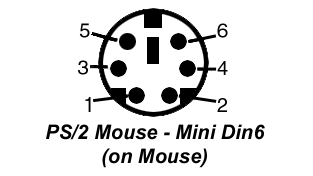
|
PS/2 Mouse - Mini Din6
|
| Pin |
Name |
Description |
| 1 |
MouseDAT |
Mouse Data |
| 2 |
N/C |
Not Connected |
| 3 |
GND |
Ground / 0v |
| 4 |
VCC |
Power +5v |
| 5 |
MouseCLK |
Mouse Clock |
| 6 |
N/C |
Not Connected |
Picture and data from CablingDirectory.com
After finally turning the mouse over completing my probe session, I noticed an odd little set of annotations on the topside of the PCB where the four PS/2 wires come in, "clk +v dt gnd" is what it read.
Now I recommend checking for this first, as it is far easier to work out the 5v line when it is labelled :o) .
<< Back To Page 1: Introduction
|| On To Page 3: Construction >>
| 
